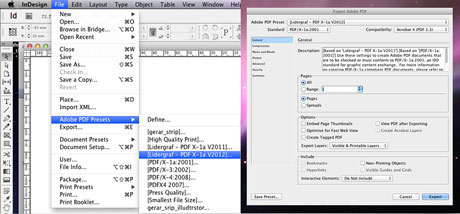How to create a PDF-X1a?
PDF/X-1a is a set of pre settings that allow us to create predictable and consistent PDF files. The Lidergraf‘s Colour Management software is available for download here.
Instructions
Assign an output profile
1.1 To assign a Lidergraf’s output profile you need to choose the option Assign Profile. This is available in all Adobe Creative Suite applications in Edit menu.
1.2 Select Lidergraf’s CMYK colour profile and choose the kind of paper in which your work will be printed and press OK.
After these steps, the file Indesign, Illustrator or Photoshop already contain the information of the required colour.
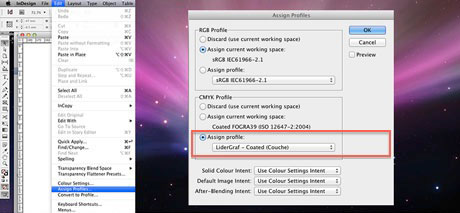
Create the PDF/X-1a file
2.1 Once you finished your document it’s time to create the PDF/X1 file. For that you must choose the Lidergraf’s preset PDF/X1a V2012 in the file menu.
2.2 Select the pages that you wish to export and press the Export option.
After taking these steps you will be the proud owner of a predictable and consistent PDF/X-1a file.